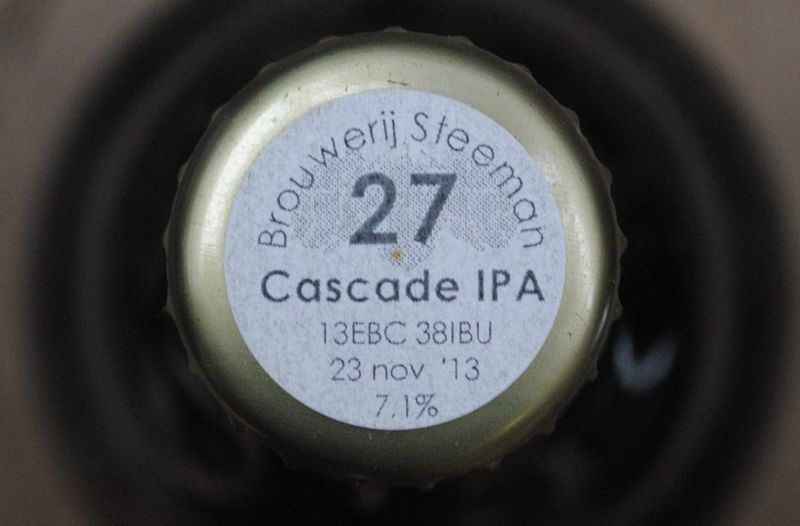Bottle cap labels
 Conveniently I label my beers on the cap and not on the bottle. This way they are easily readable without removing the bottle from the case, and once the bottle is uncapped and thoroughly rinsed, I put it in the crate on it’s head and it is ready for re-use, without removing any pesky bottle labels.
Conveniently I label my beers on the cap and not on the bottle. This way they are easily readable without removing the bottle from the case, and once the bottle is uncapped and thoroughly rinsed, I put it in the crate on it’s head and it is ready for re-use, without removing any pesky bottle labels.
The labels I use are Herma brand, reference 4386. Each laser printable A4 sheet holds 96 round 20mm labels. Different stationary stores carry them.
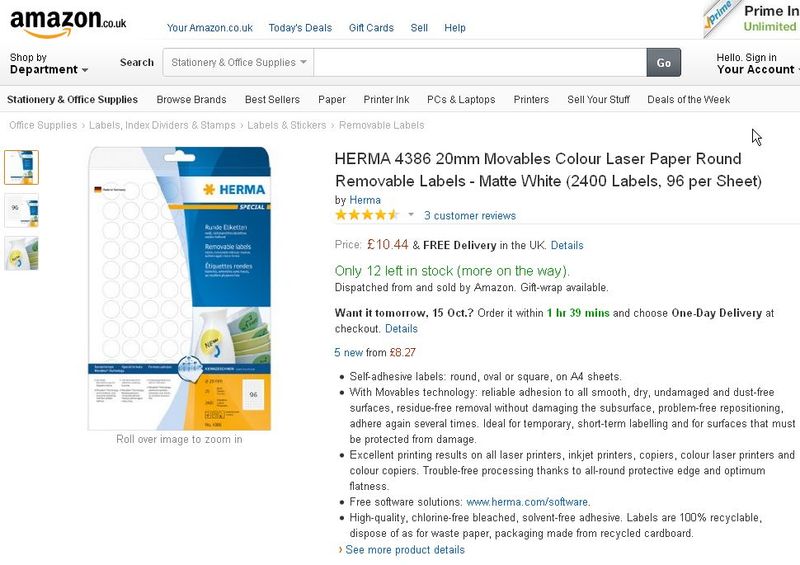
To print the labels I use Herma Label Designer, which can be downloaded for free. It is a basic but convenient program to design and print their labels. It comes with a standard template for the 4386 labels.
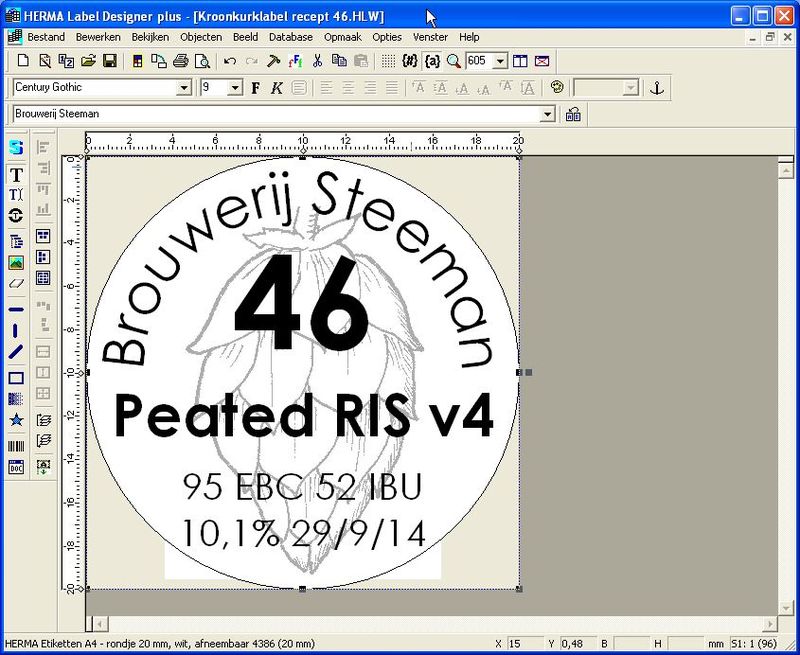
A convenient feature allows you to select the first label you want to start printing from. Suppose you’ve already used 24 labels on a sheet for a previous beer. Just select the 25th label for the next beer and start printing from there. This way you can re-use a partially used sheet for the next batch, just select where the first label on the page is and pull it through the printer again. Do note that on some printers, printing the same sheet again will result in a grey smear on the paper after a while.

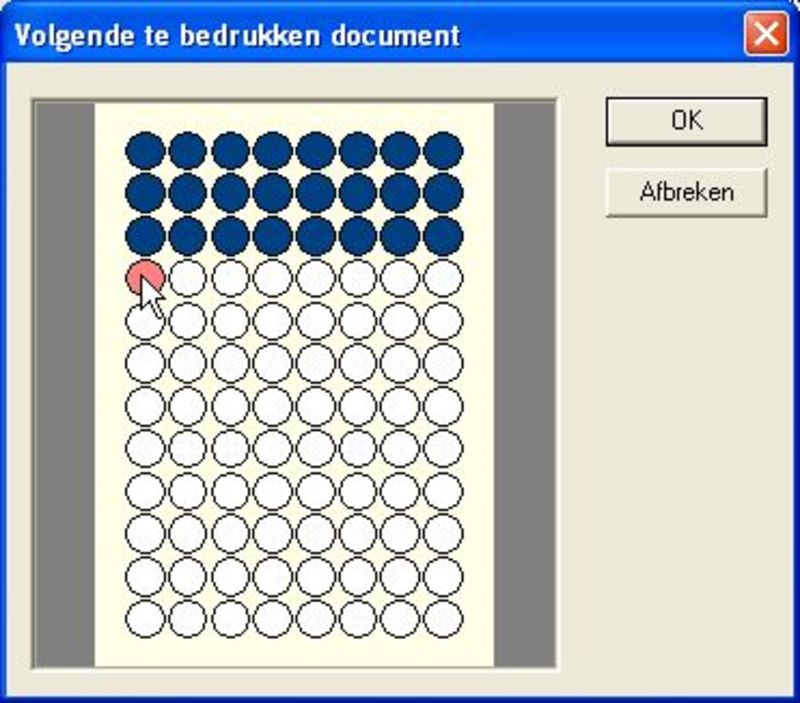
I put the following information on the label:
- the name of my brewery
- the brews’ number (references to the recipe file)
- the beer type (I do not name my beers)
- colour and bitterness (in EBC and IBU respectively)
- ABV
- bottle date